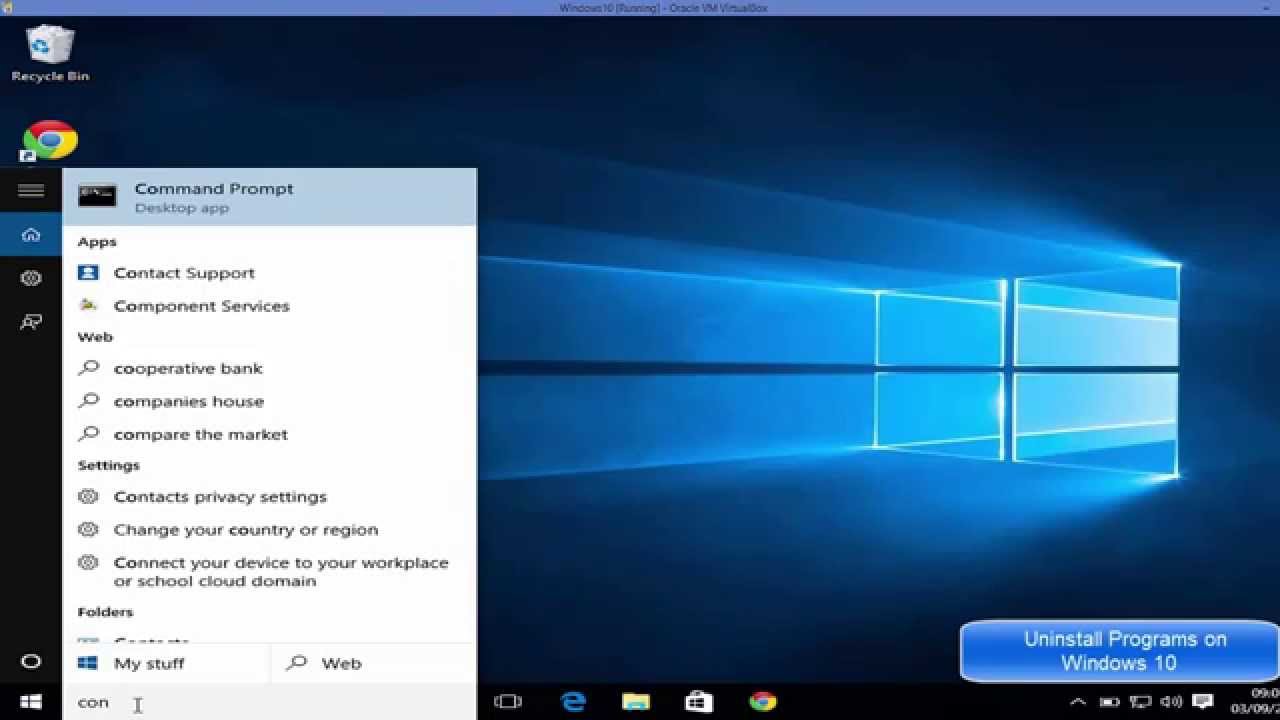Introduction
In today’s fast-paced digital world, productivity is key to achieving your goals efficiently. Fortunately, there are numerous applications available for Windows that can help streamline your workflow, manage tasks, and enhance collaboration. In this article, we will explore some of the best Windows apps for productivity, ensuring you have the right tools to maximize your efficiency.
1. Microsoft Office Suite
Microsoft Office remains the gold standard for productivity software. With applications like Word, Excel, PowerPoint, and Outlook, you can create documents, analyze data, prepare presentations, and manage emails seamlessly. The integration between these applications allows for smooth collaboration and sharing of files.
2. Trello
Trello is a visual project management tool that helps you organize tasks and collaborate with team members. Using boards, lists, and cards, you can track progress, assign tasks, and set deadlines. Trello’s intuitive interface makes it easy to manage projects, whether for personal use or team collaboration.
3. Evernote
Evernote is a powerful note-taking application that allows you to capture ideas, create to-do lists, and organize information in one place. With features like web clipping, document scanning, and tagging, you can easily find and access your notes across devices, making it a great tool for students and professionals alike.
4. Todoist
Todoist is a task management app that helps you keep track of your to-do lists and projects. With its simple interface, you can create tasks, set due dates, and prioritize items. Todoist also offers collaboration features, allowing you to share projects with others and track progress together.
5. Slack
Slack is a communication platform designed for teams to collaborate effectively. With channels for different topics, direct messaging, and file sharing, Slack keeps your team connected and organized. Integrations with other productivity tools make it easy to streamline workflows and enhance communication.
6. Microsoft OneNote
Microsoft OneNote is a versatile note-taking application that allows you to create digital notebooks for organizing information. You can type, draw, and insert multimedia content, making it ideal for brainstorming sessions and lectures. OneNote’s synchronization across devices ensures you have access to your notes anytime, anywhere.
7. Zoom
Zoom is a popular video conferencing tool that enables virtual meetings, webinars, and online collaboration. With features like screen sharing, breakout rooms, and recording options, Zoom is perfect for remote work and staying connected with colleagues and clients.
8. Google Drive
Google Drive is a cloud storage service that allows you to store and share files securely. With Google Docs, Sheets, and Slides, you can create and collaborate on documents in real-time. The integration with other Google services makes it a convenient option for teams working on projects together.
9. Notion
Notion is an all-in-one workspace that combines note-taking, task management, and project planning. With customizable templates and databases, you can create a personalized productivity system that suits your needs. Notion’s flexibility makes it a favorite among users looking for a comprehensive organizational tool.
10. Focus@Will
Focus@Will is a unique productivity app that provides music designed to enhance focus and concentration. With various channels tailored to different work styles, you can find the perfect background music to help you stay productive and minimize distractions.
11. RescueTime
RescueTime is a time management tool that tracks how you spend your time on your computer. By providing insights into your daily habits, you can identify areas for improvement and make adjustments to enhance productivity. The app also allows you to set goals and receive alerts when you spend too much time on distracting activities.
12. Grammarly
Grammarly is a writing assistant that helps you improve your writing by checking for grammar, punctuation, and style errors. With browser extensions and integrations with various applications, Grammarly ensures your writing is clear and professional, making it an essential tool for anyone who writes regularly.
13. Microsoft To Do
Microsoft To Do is a task management app that helps you organize your daily tasks and projects. With features like due dates, reminders, and lists, you can easily keep track of what needs to be done. The integration with Outlook allows for seamless task management across platforms.
14. Asana
Asana is a project management tool that helps teams plan, organize, and track their work. With features like task assignments, timelines, and project boards, Asana makes it easy to collaborate and ensure everyone is on the same page. The app’s user-friendly interface enhances team productivity.
15. Dropbox
Dropbox is a cloud storage solution that allows you to store and share files securely. With features like file synchronization and collaboration tools, Dropbox makes it easy to access your files from anywhere and work with others on shared documents.
Conclusion
With the right productivity apps, you can enhance your workflow, stay organized, and collaborate effectively. From project management tools like Trello and Asana to communication platforms like Slack and Zoom, there are numerous options available to suit your needs. By incorporating these applications into your daily routine, you can streamline your tasks, improve collaboration, and ultimately boost your productivity.
FAQs
Q1: What is the Microsoft Office Suite?
A1: The Microsoft Office Suite includes applications like Word, Excel, PowerPoint, and Outlook, designed for document creation, data analysis, presentations, and email management.
Q2: How does Trello help with project management?
A2: Trello uses boards, lists, and cards to visually organize tasks, making it easy to track progress, assign responsibilities, and set deadlines.
Q3: Can I access Evernote on multiple devices?
A3: Yes, Evernote syncs your notes across devices, allowing you to access your information anytime, anywhere.
Q4: What features does Slack offer for team communication?
A4: Slack provides channels for different topics, direct messaging, file sharing, and integrations with other productivity tools to enhance collaboration.
Q5: How does Microsoft OneNote differ from other note-taking apps?
A5: OneNote allows for a mix of typing, drawing, and multimedia content, making it versatile for various note-taking styles and organizational needs.
Q6: What are the benefits of using Zoom for meetings?
A6: Zoom offers features like screen sharing, breakout rooms, and recording options, making it ideal for virtual meetings and collaboration.
Q7: How does Google Drive facilitate collaboration?
A7: Google Drive allows real-time collaboration on documents, spreadsheets, and presentations, enabling multiple users to work together seamlessly.
Q8: What is Notion, and how can it help with productivity?
A8: Notion is an all-in-one workspace that combines note-taking, task management, and project planning, allowing users to create a personalized productivity system.
Q9: How does Focus@Will enhance concentration?
A9: Focus@Will provides music specifically designed to improve focus and concentration, helping users minimize distractions while working.
Q10: What is Grammarly, and how does it assist with writing?
A10: Grammarly is a writing assistant that checks for grammar, punctuation, and style errors, ensuring your writing is clear and professional across various platforms.