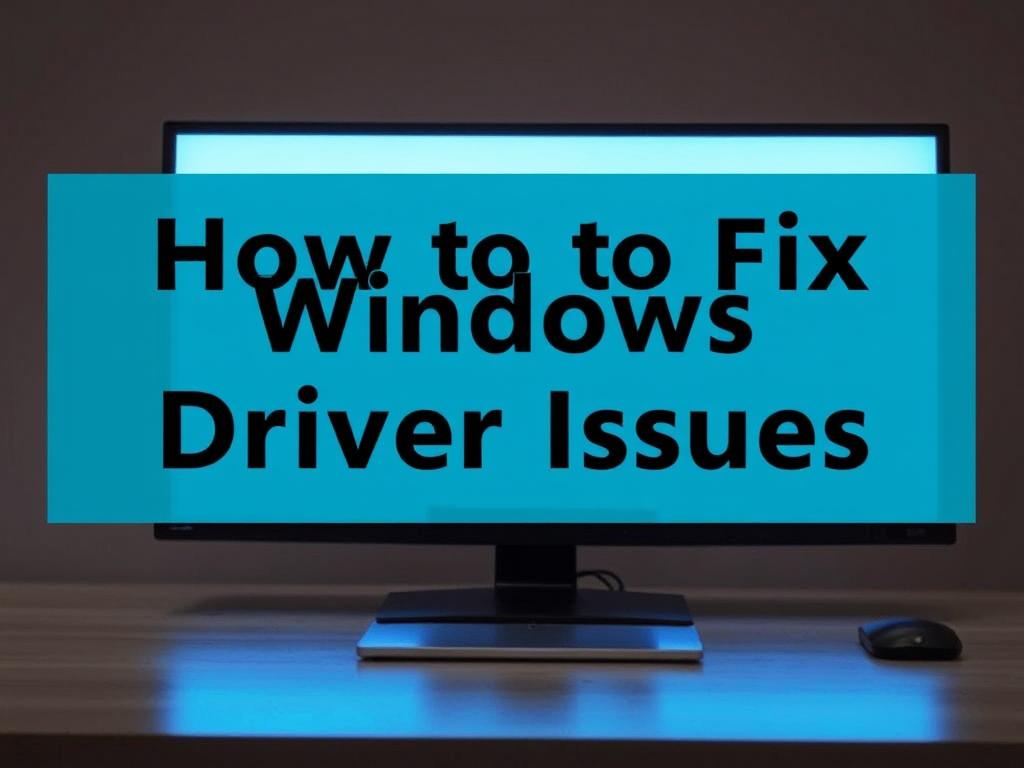Introduction
As technology evolves, so do operating systems. Windows 10 and Windows 11 are two of the most popular versions of Microsoft’s operating system, each offering unique features and improvements. In this article, we will compare Windows 10 and Windows 11, highlighting their differences, advantages, and potential drawbacks to help you decide which one is right for your needs.
1. User Interface
Windows 11 introduces a fresh, modern user interface with a centered Start Menu and taskbar, rounded corners, and new icons. This design aims to provide a more streamlined and visually appealing experience. In contrast, Windows 10 retains a more traditional layout with a left-aligned Start Menu and taskbar. Users who prefer a familiar interface may find Windows 10 more comfortable, while those seeking a modern aesthetic may prefer Windows 11.
2. Performance Improvements
Windows 11 is designed to be faster and more efficient than its predecessor. It includes optimizations for gaming, such as DirectStorage and Auto HDR, which enhance load times and visual quality. Windows 10 also offers good performance but may not match the gaming enhancements found in Windows 11. Users focused on gaming may benefit from upgrading to Windows 11 for these performance improvements.
3. System Requirements
Windows 11 has stricter system requirements compared to Windows 10. It requires a compatible 64-bit processor, 4 GB of RAM, and 64 GB of storage, along with TPM 2.0 and Secure Boot capabilities. Windows 10 has more lenient requirements, making it accessible to a broader range of devices. Users with older hardware may need to stick with Windows 10 if their systems do not meet the requirements for Windows 11.
4. Virtual Desktops
Both Windows 10 and Windows 11 support virtual desktops, allowing users to create multiple desktops for different tasks. However, Windows 11 enhances this feature with improved management options, making it easier to switch between desktops and customize their backgrounds. Users who frequently use virtual desktops may find the enhancements in Windows 11 beneficial.
5. Snap Layouts and Snap Groups
Windows 11 introduces Snap Layouts and Snap Groups, which allow users to organize open windows more efficiently. Snap Layouts provide predefined layouts for arranging windows on the screen, while Snap Groups let users quickly switch between groups of apps. Windows 10 has basic snapping features but lacks the advanced options found in Windows 11. Users who multitask frequently may appreciate these new features in Windows 11.
6. Widgets
Windows 11 includes a dedicated Widgets panel that provides personalized news, weather, calendar events, and more. This feature is designed to keep users informed at a glance. Windows 10 does not have a similar feature, relying instead on Live Tiles in the Start Menu. Users who value quick access to information may prefer the Widgets feature in Windows 11.
7. Gaming Features
Windows 11 is optimized for gaming, with features like DirectStorage for faster load times and Auto HDR for improved visuals. It also integrates Xbox Game Pass, allowing users to access a library of games easily. While Windows 10 supports gaming, it does not offer the same level of optimization and features as Windows 11. Gamers may find Windows 11 to be the better choice for an enhanced gaming experience.
8. Microsoft Teams Integration
Windows 11 comes with built-in Microsoft Teams integration, making it easier to connect with friends and colleagues for chat and video calls. This feature is accessible directly from the taskbar. Windows 10 does not have this level of integration, requiring users to download the Teams app separately. Users who rely on Teams for communication may find this integration in Windows 11 convenient.
9. Updates and Support
Windows 10 will continue to receive support and updates until October 14, 2025. However, Windows 11 is the latest version and will receive updates and new features for a longer period. Users looking for the latest features and improvements may prefer to upgrade to Windows 11 for ongoing support.
10. Conclusion
Choosing between Windows 10 and Windows 11 ultimately depends on your preferences and needs. Windows 11 offers a modern interface, enhanced performance, and new features that cater to gamers and multitaskers. However, it has stricter system requirements that may exclude some older devices. Windows 10 remains a solid choice for users who prefer a familiar interface and have older hardware. Consider your specific needs and hardware capabilities when deciding which operating system is right for you.
FAQs
Q1: What are the main differences between Windows 10 and Windows 11?
A1: Windows 11 features a modern user interface, improved performance, Snap Layouts, Widgets, and built-in Microsoft Teams integration, while Windows 10 has a more traditional layout and broader hardware compatibility.
Q2: Can I upgrade from Windows 10 to Windows 11?
A2: Yes, you can upgrade from Windows 10 to Windows 11 if your device meets the system requirements, including a compatible processor, TPM 2.0, and sufficient RAM and storage.
Q3: What are the system requirements for Windows 11?
A3: Windows 11 requires a compatible 64-bit processor, 4 GB of RAM, 64 GB of storage, TPM 2.0, and Secure Boot capabilities.
Q4: Is Windows 11 better for gaming than Windows 10?
A4: Yes, Windows 11 includes features like DirectStorage and Auto HDR, which enhance gaming performance and visuals compared to Windows 10.
Q5: How does the user interface differ between Windows 10 and Windows 11?
A5: Windows 11 features a centered Start Menu, rounded corners, and a more modern design, while Windows 10 has a left-aligned Start Menu and a traditional layout.
Q6: What are Snap Layouts and Snap Groups in Windows 11?
A6: Snap Layouts allow users to arrange windows in predefined layouts, while Snap Groups let users quickly switch between groups of apps, enhancing multitasking capabilities.
Q7: Does Windows 11 have built-in Microsoft Teams?
A7: Yes, Windows 11 includes built-in Microsoft Teams integration for easy access to chat and video calls directly from the taskbar.
Q8: Will Windows 10 still receive updates after Windows 11 is released?
A8: Yes, Windows 10 will continue to receive support and updates until October 14, 2025.
Q9: Can I use Windows 11 on older hardware?
A9: Windows 11 has stricter system requirements, so older hardware that does not meet these requirements will not be able to run Windows 11.
Q10: What should I consider when deciding between Windows 10 and Windows 11?
A10: Consider your hardware compatibility, preference for a modern interface, need for gaming features, and whether you value the latest updates and support when choosing between the two operating systems.